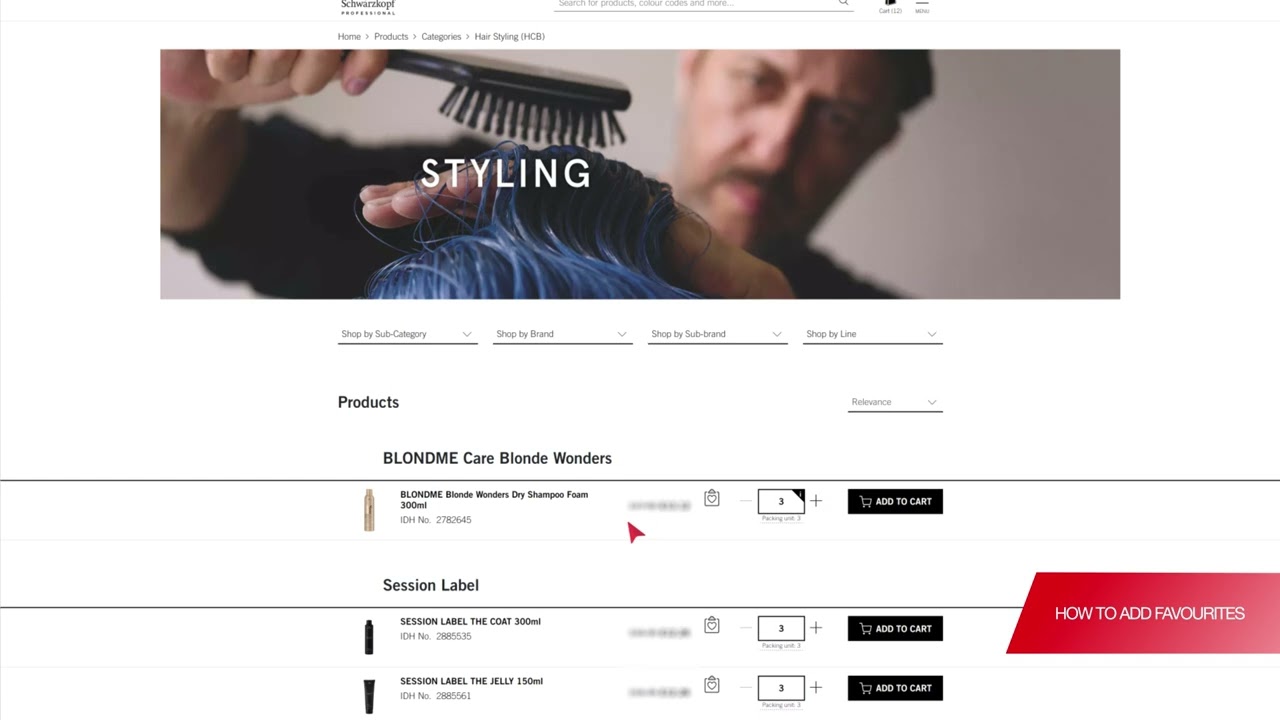How to videos
How to Register for new customers
Ready to register and create your own account? This video will show you how to fill out the form and which information is needed.
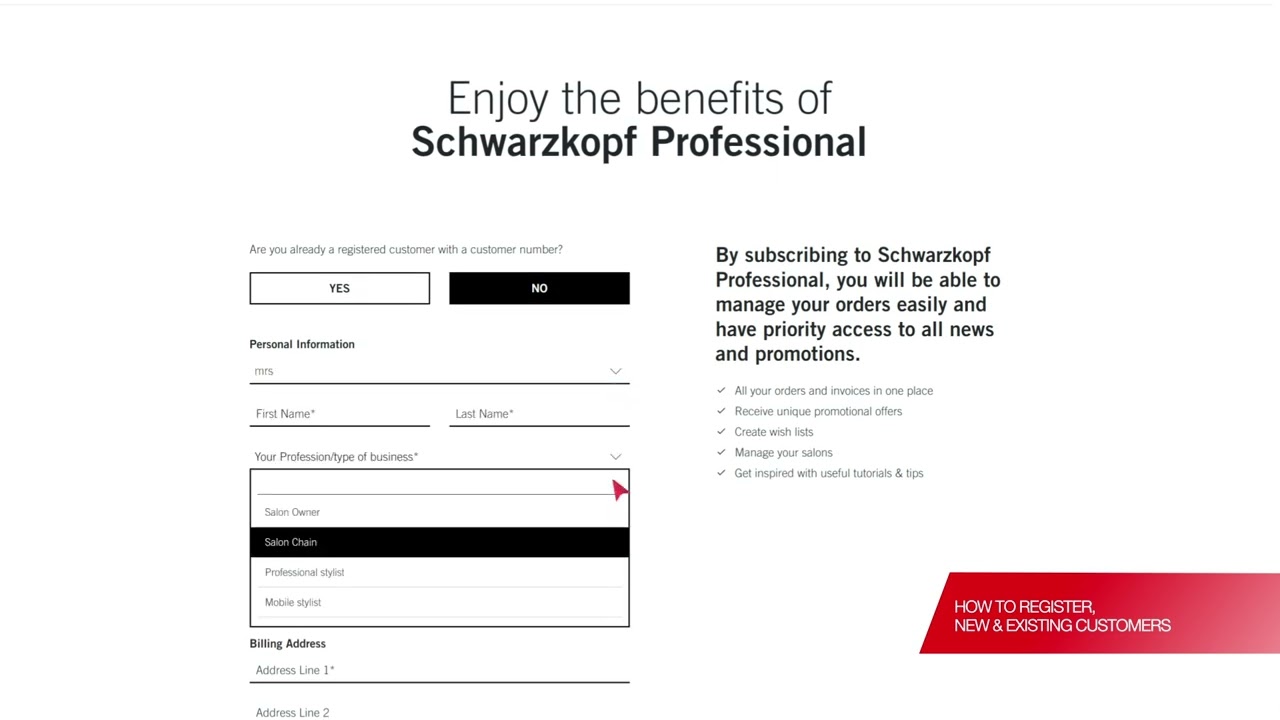
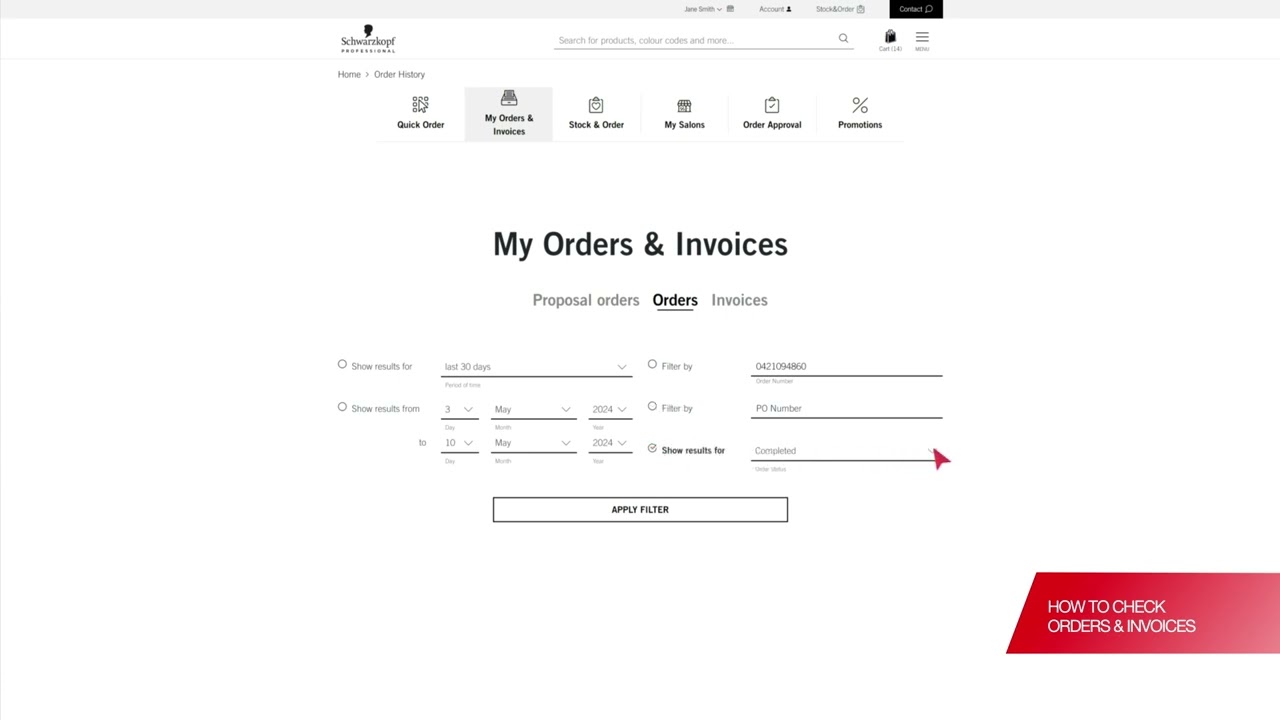
How to Check an Invoice
We care about your convenience - within a few clicks you can filter your data by applying a desired time period and directly open or download the documents you are looking for.
How to Approve an Order
We support you to fulfill your responsibilities by giving you a clear overview of all proposals - you can review submitted proposals and add comments before giving your approval.
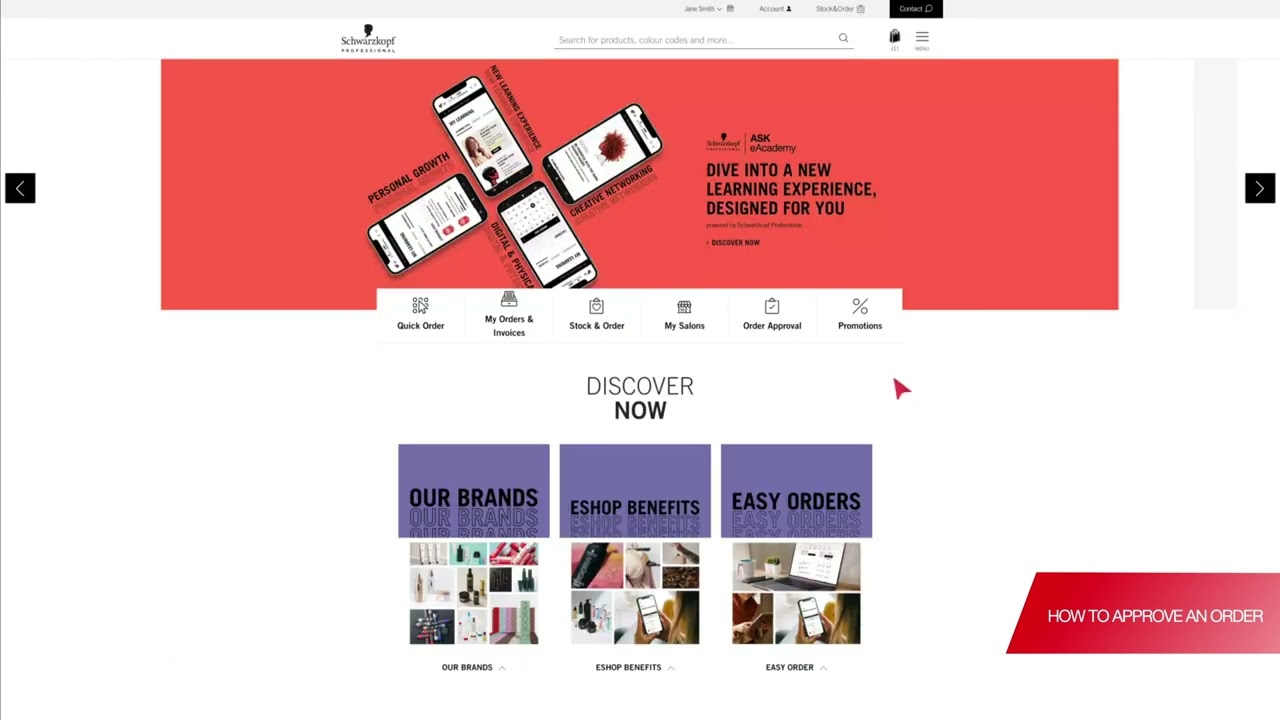
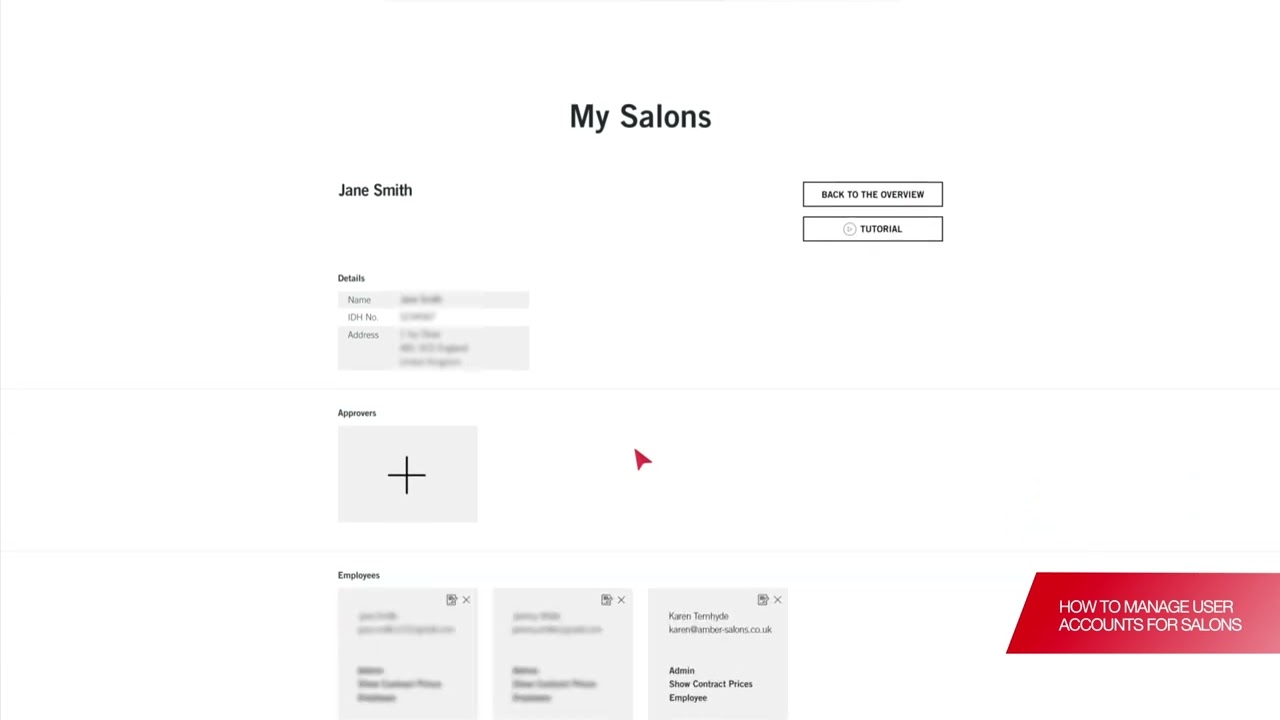
How to Manage user accounts for salons
Create new accounts. Enrich them with additional information. Manage approval rights. Here is how you do it.
How to Manage Stock & Order
Do you want to know how to manage your Stock and Order more efficiently? No Problem, we’ve got you covered.
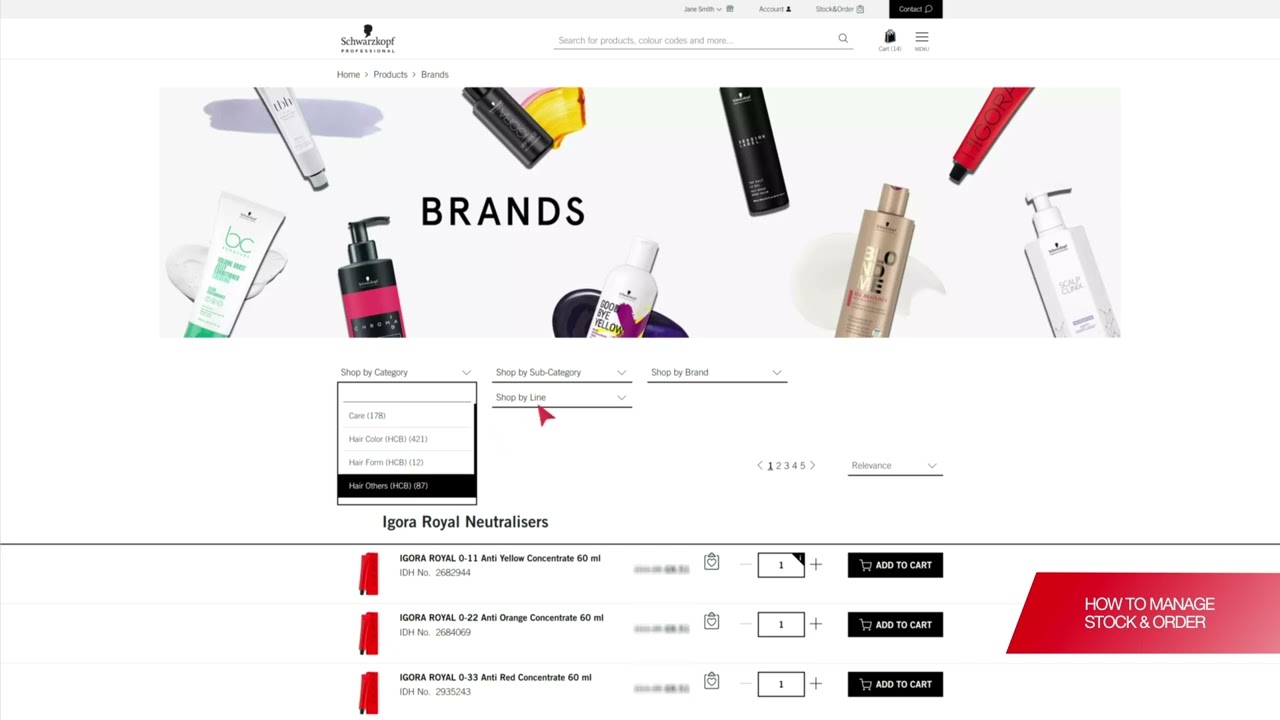
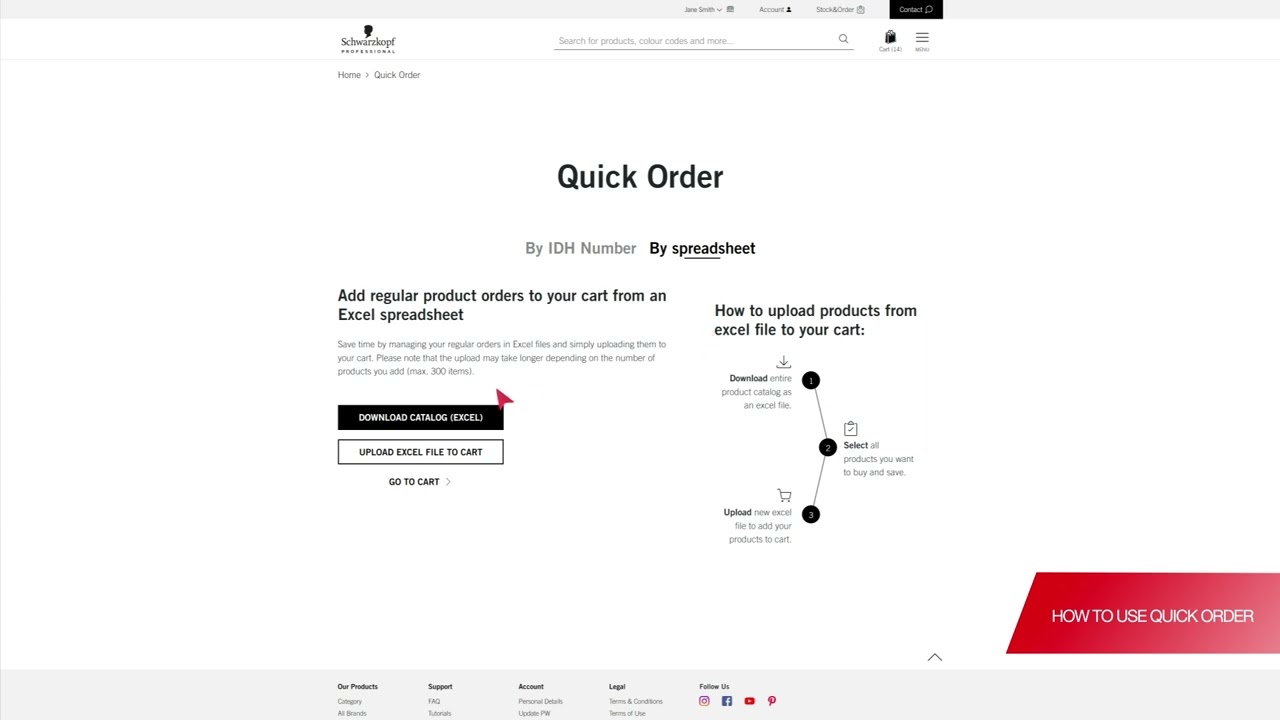
How to use Quick Order by IDH
Ready, set, GO! Ordering has never been quicker. Find the desired product by using the IDH or the product name and add all products to your cart at once. Done!
How to Place an Order
Get things done. View how to add and delete items from your cart, how the checkout process works and how to upload a CSV file. It’s that easy.
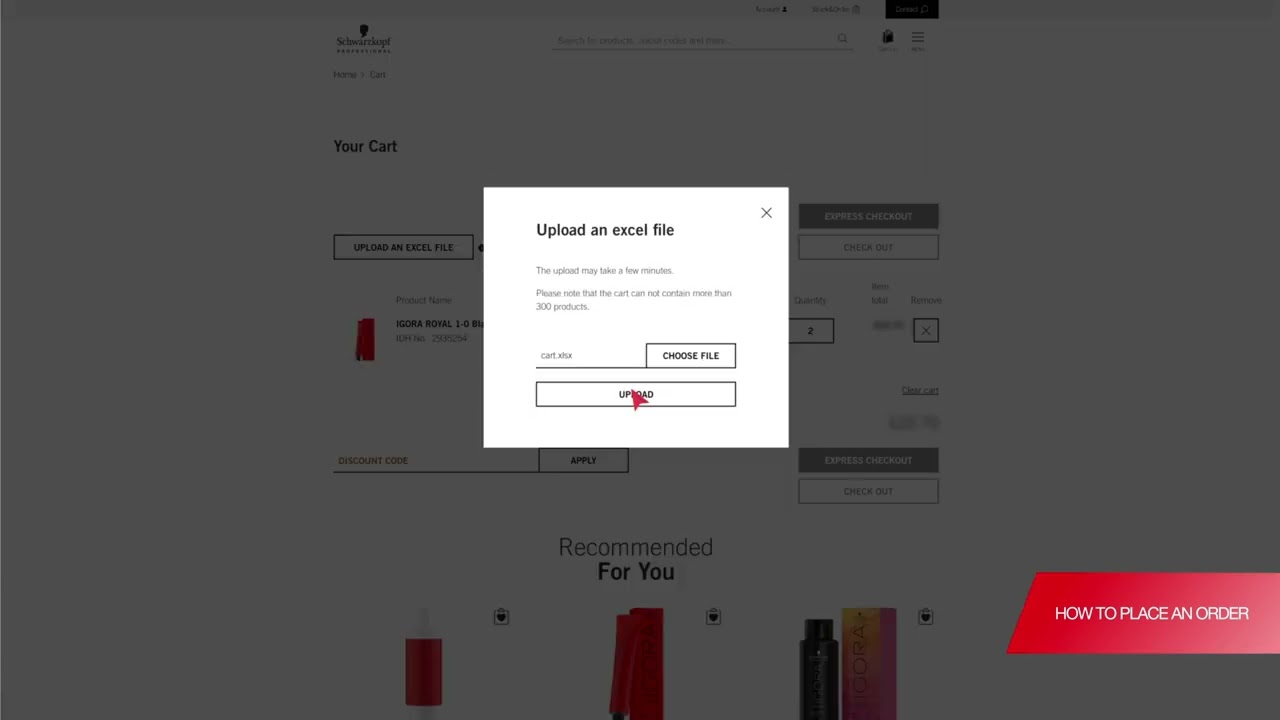
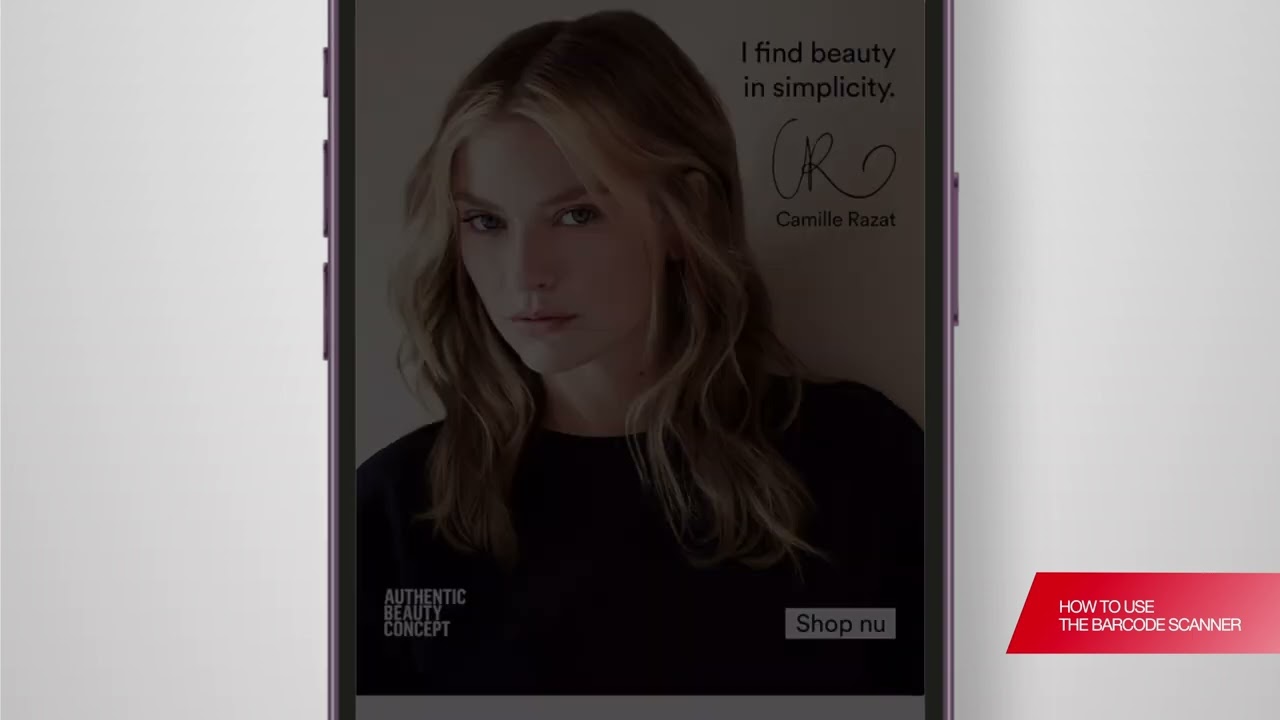
How to Use bar scanner
Learn to use the barcode scanner on your mobile device to quickly find and add products to your eShop cart, ensuring a seamless and efficient shopping experience.
How to Re-order from order history
Discover how to quickly reorder your favorite items based on a previous order. With just a few clicks, you can effortlessly add them back to your cart and shop.
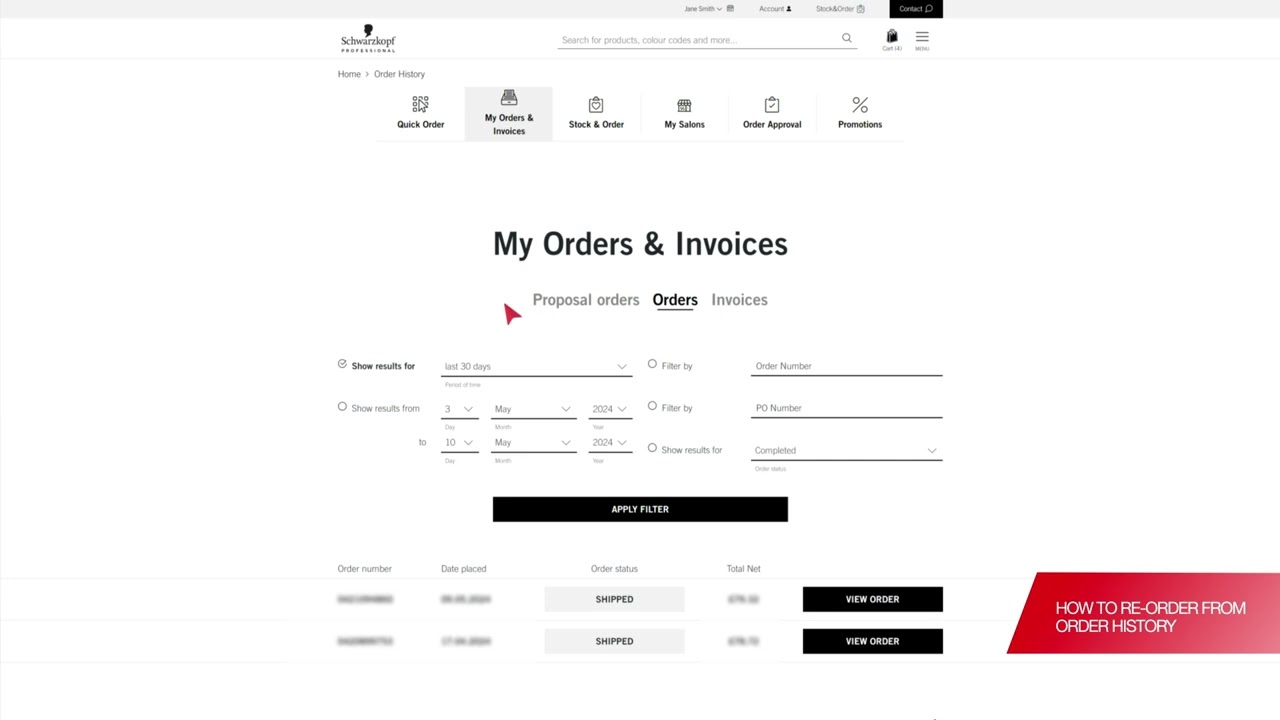
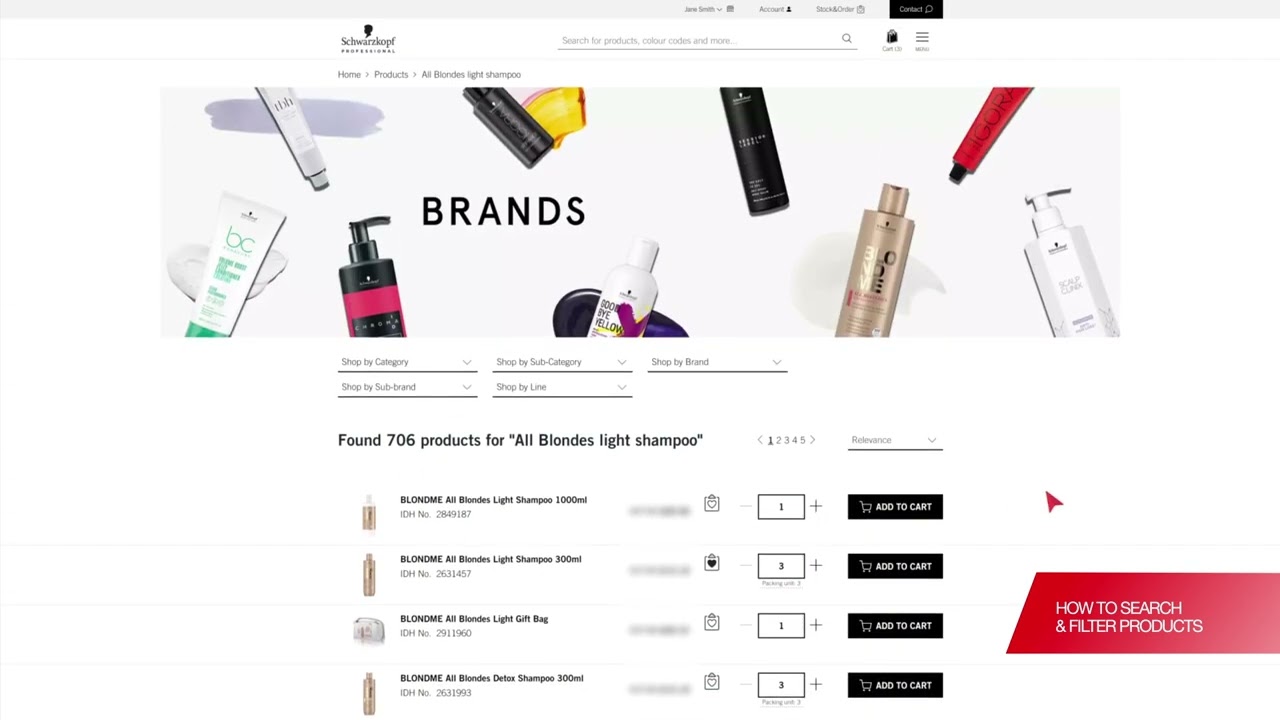
How to Search and filter products
Need to find a specific product? Use our search function to quickly locate it and add it to your cart or use the filter options by category and brand.
How to Reset your password
If you’ve forgotten your password, don’t worry! Simply click "Forgot your password" on the login page, enter your email and follow the instructions in the reset email.
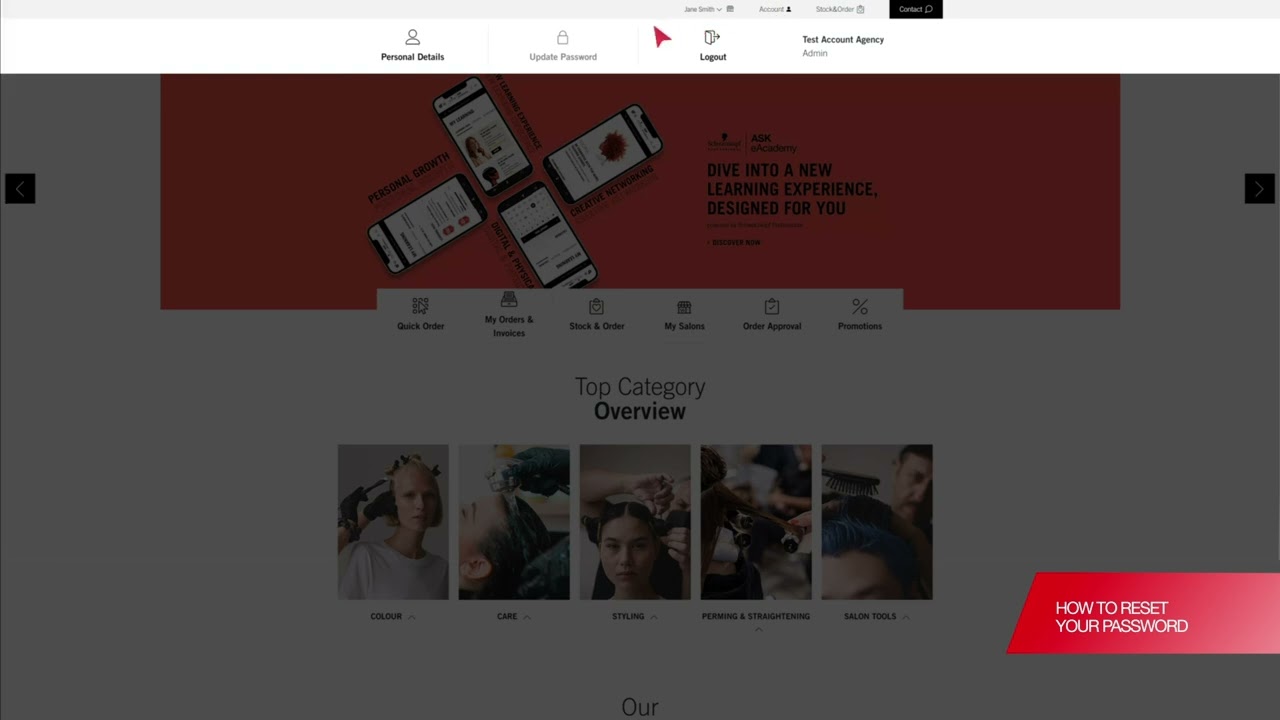
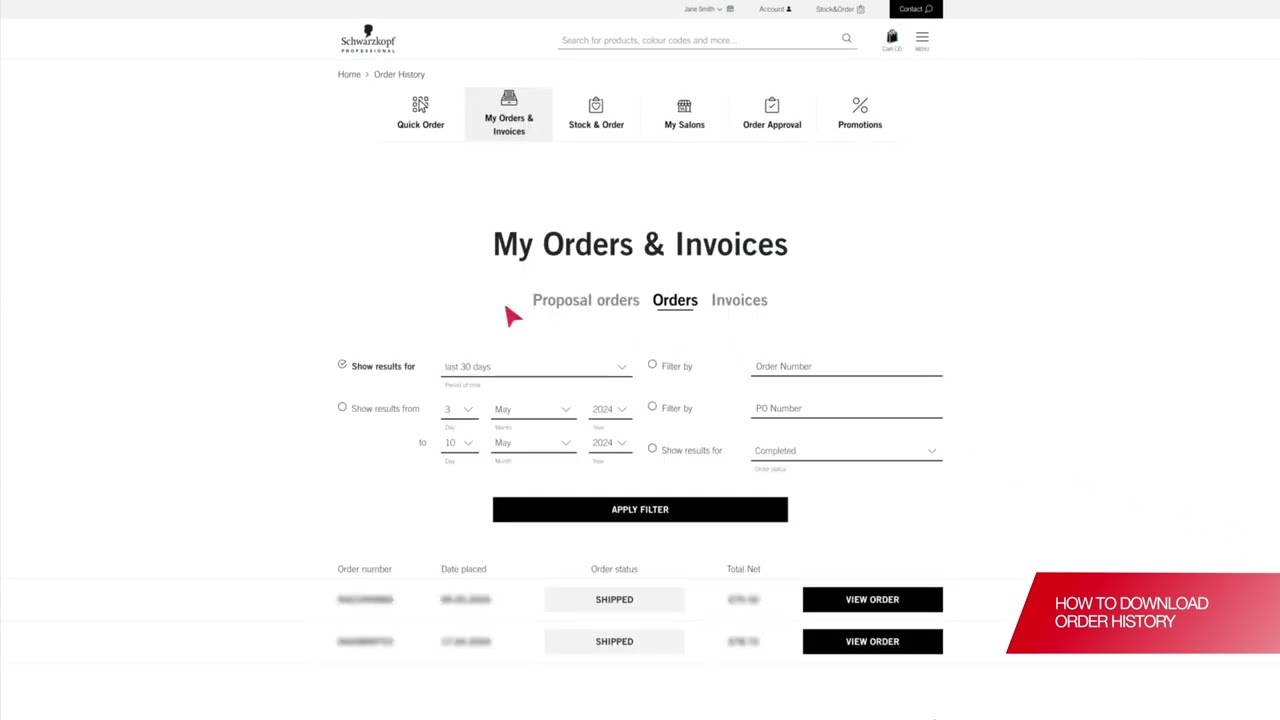
How to Download order history
Want to keep a record of your purchases? Simply head to the "My orders" section in your account, find the order you want and easily export the file in your preferred folder.
How to add favourites
Adding favorites to your cart is easy! Log in, click the favourites icon on items you like, and manage your selections for a quicker and smoother shopping experience when you're ready to check out.